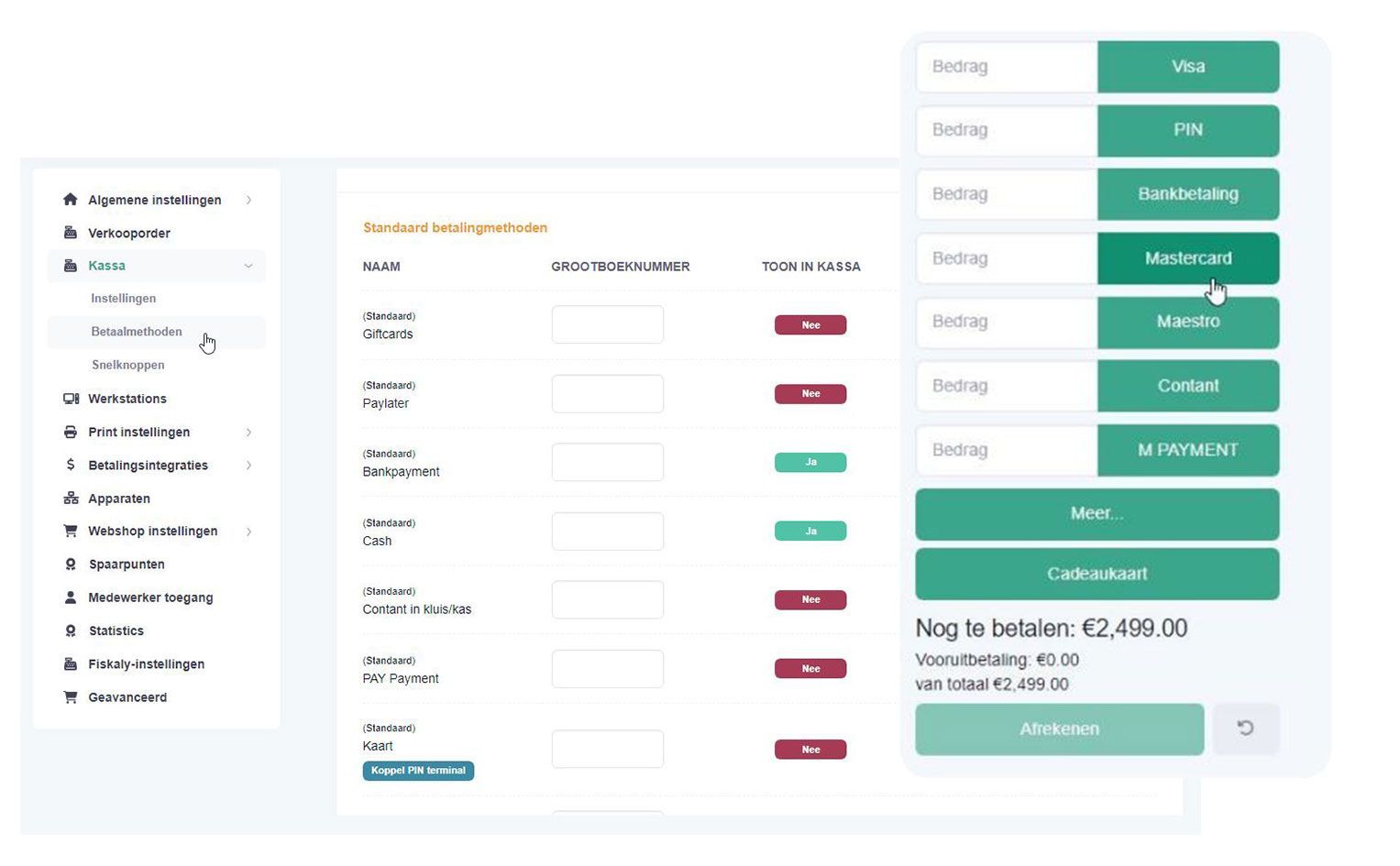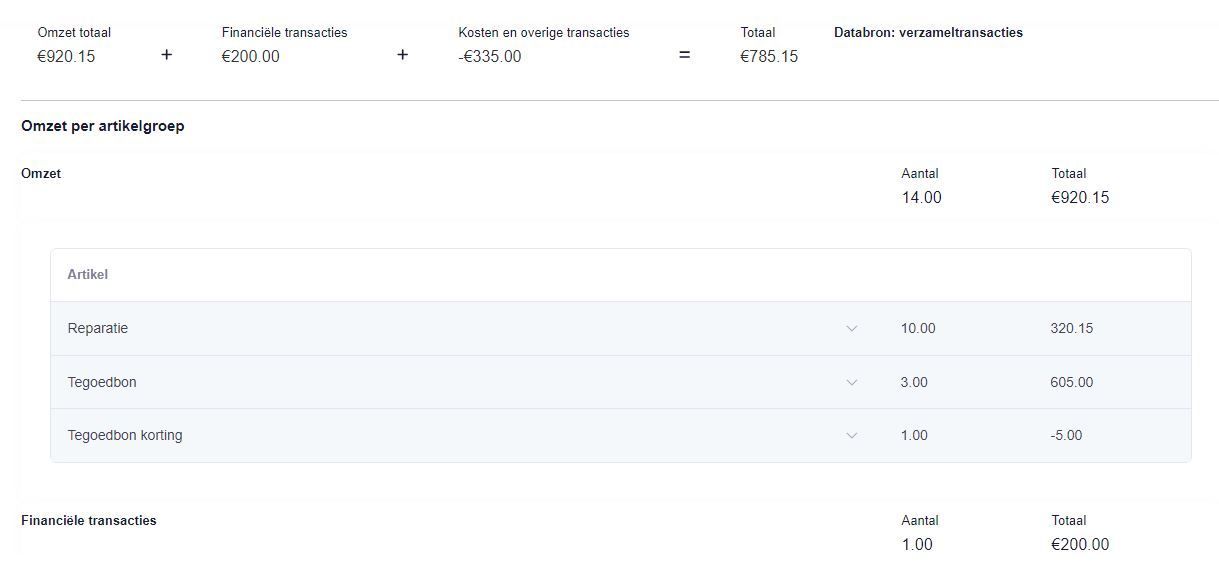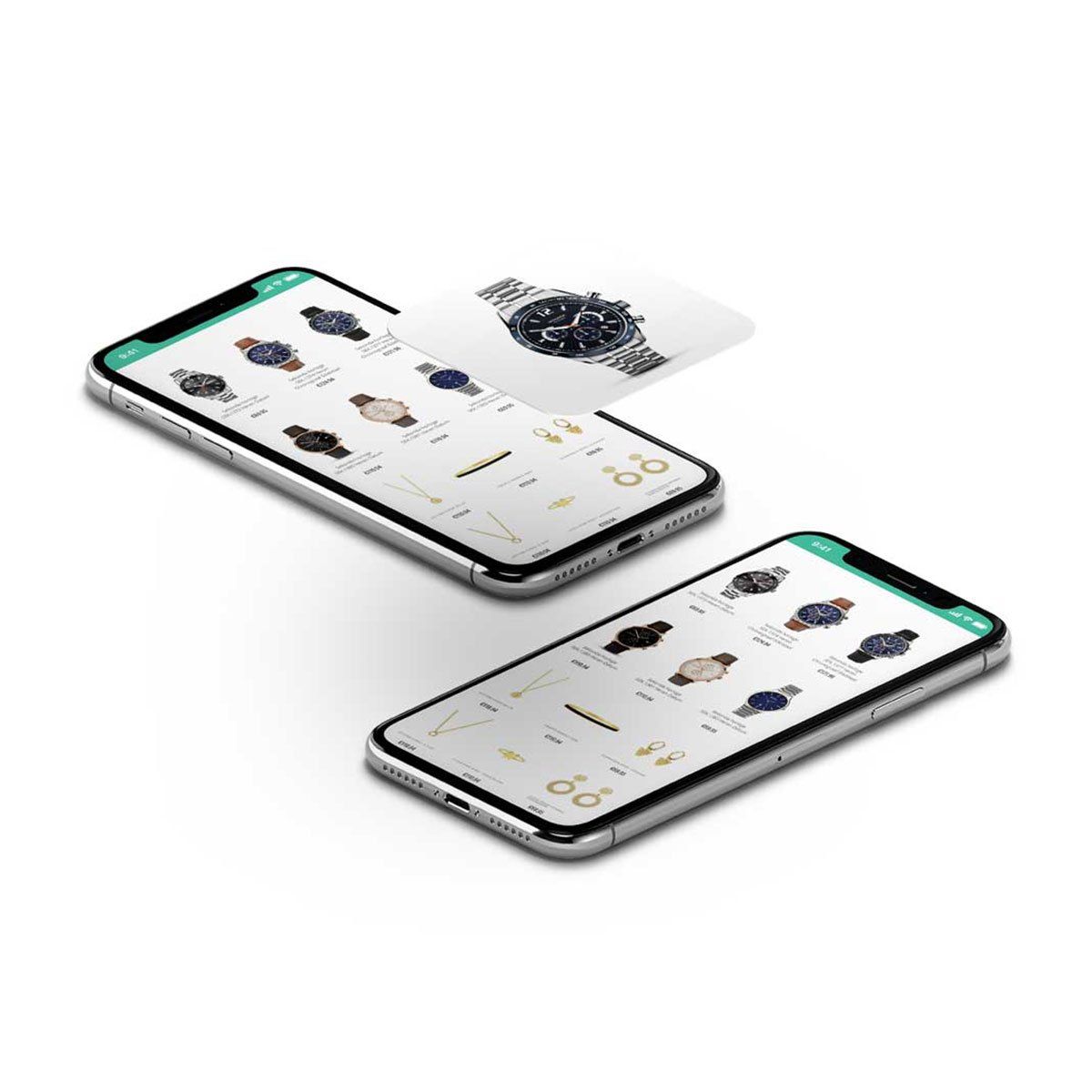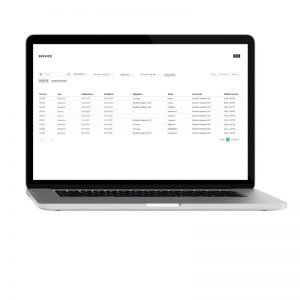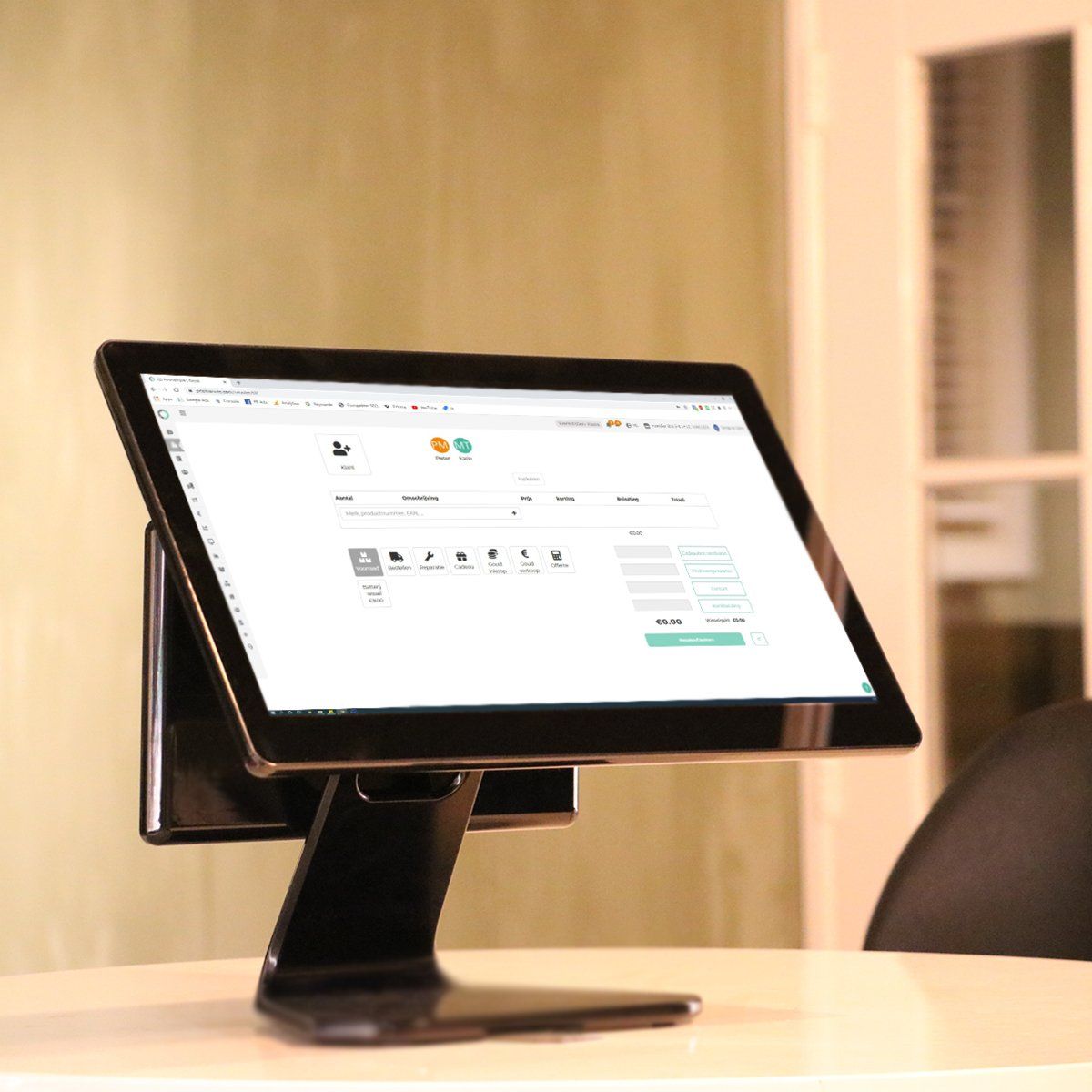The future of
the jeweler's cash register is now.
Save time and get a clear overview with the latest cash register for jewelers.
You know the importance of good cash register software.
Jeweler cash register functions that you use every day
To settle
Work flexibly in the store with an easy checkout on a PC, tablet and smartphone.
Gift card
Sell gift cards and let customers pay with them for more loyalty.
Repairs
Simple repair system for jewelers. The employee, supplier and customer remain informed.
Order
Sell a product that is not in stock and automatically put it on the supplier's order.
Gold purchasing & sales
Gold can be purchased via the cash register. The gold supply can be managed via statistics.
Quotation & concepts
Sell gift cards and let customers pay with them for more loyalty.
Gold purchasing & sales
Gold can be purchased via the cash register. The gold supply can be managed via statistics.
Quotation & concepts
Sell gift cards and let customers pay with them for more loyalty.
Staff
Protect certain functions and set a PIN code for different people.
Catch on quickly
Easily purchase 'simple' products or sell based on item group.
Savings points
Spend loyalty points per item sold in the store.
Customer profiles
Easily collect more customer data and get an overview of what has been sold.
User-friendly interface
The POS system is designed to simplify your sales experience. Make checkout easy by using a barcode scanner to purchase products. It is also possible to search for products by serial number or from other locations.
Furthermore, you can use simple buttons to manage the stock of products, repairs, orders, gold purchases and vouchers in one transaction. The intuitive interface and smart features make it easy to use even for non-technical persons.
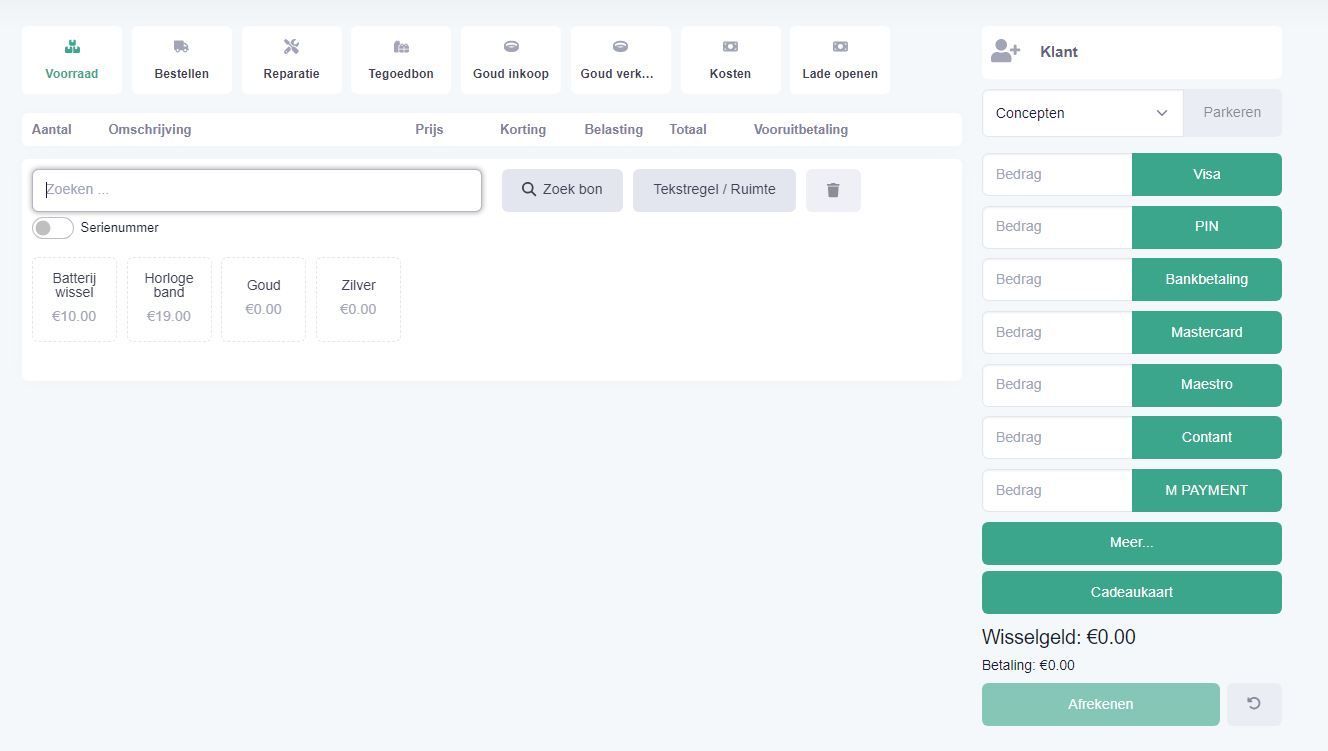
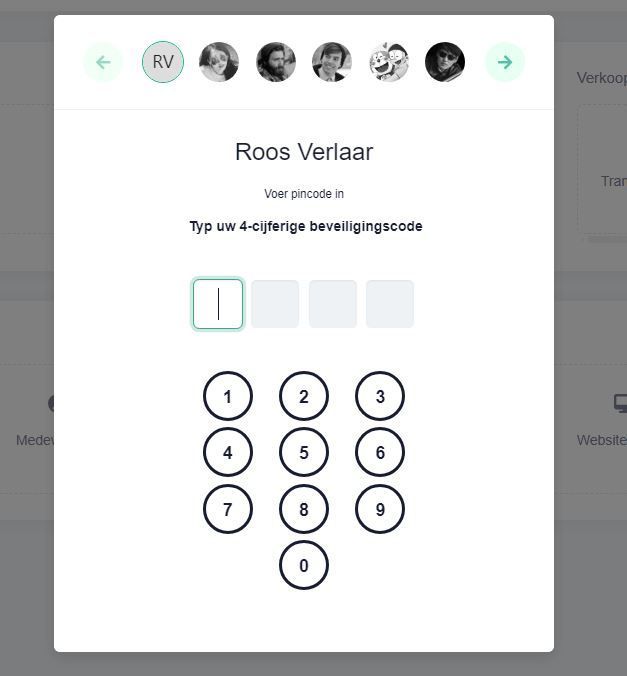
Employees and security
Safety and efficiency guaranteed! With our software it is possible to create multiple employees and give them different rights. This gives you complete control over who has access to which functions. You can also see who made which changes or transactions for more insight.
Additional security is provided by protecting certain functions with a PIN code. This can be typed in or clicked on the touchscreen. And the great thing is, you can set when you should be asked for a PIN code. This way you always keep your valuable data safe and secure.
Any desired payment method
Our complete cash register system makes payments simple and flexible. Whether you accept discount coupons or want to connect a PIN terminal, it's all possible with PrismaNote. The checkout process is also structured in such a way that you can immediately select multiple payment methods for one transaction.
Furthermore, the payment methods are easy to add yourself. Handy for a local discount voucher, for example. You can also let the customer pay with, for example, a voucher or savings points.
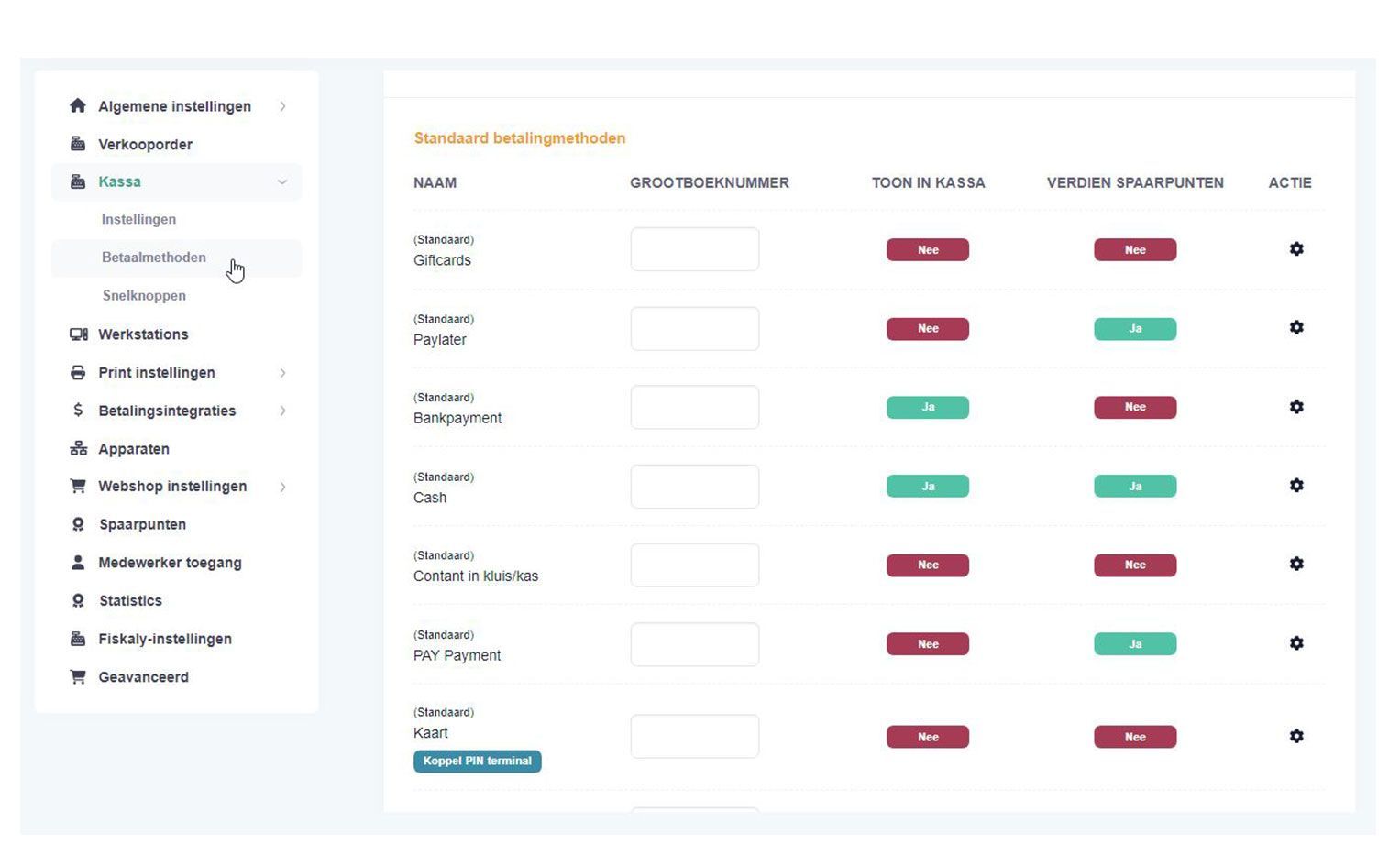
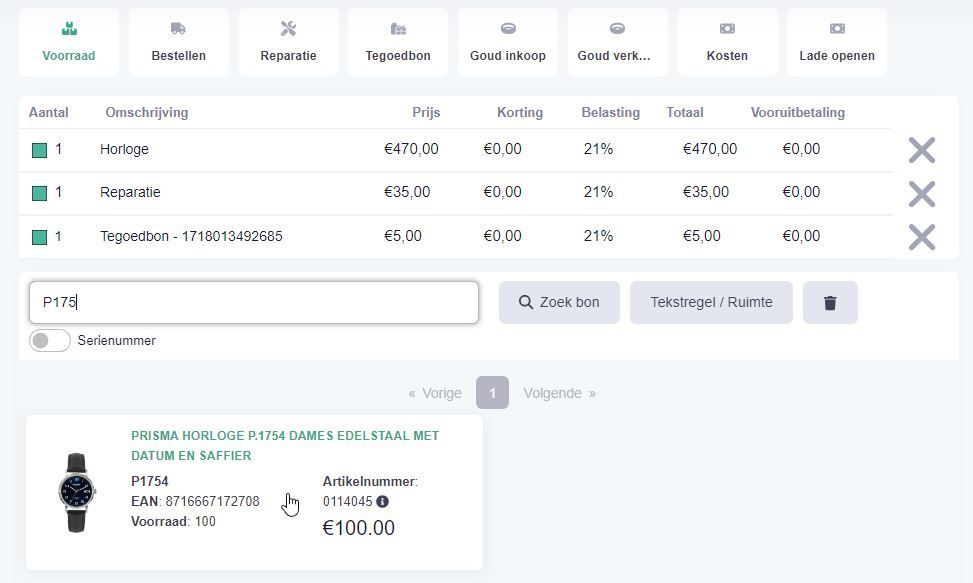
Different transaction types on one receipt
At PrismaNote we've made it easy to add products to a transaction. With a simple scan or click, items can be inserted quickly and easily for a smooth checkout. No more hassle with manual entries, thanks to our efficient cash register functionality.
What really sets the cash register apart is the bringing together of different processes. Whether it's adding a repair, redeeming a voucher, processing a return or registering new stock - everything can be done effortlessly in one transaction. This way you keep an overview and save valuable time in the jewelry store. With PrismaNote you are ready for any situation!
Create and process repairs
The cash register system includes a complete process for processing repairs. Easily create repairs with the click of a button. The system can also automatically add a pre-filled bag number, for example. A comment for the repairer and photos can also be added directly during creation. It is also possible to add an estimated price and ready date. You can have the customer pay immediately or later when picking up the item.
You can easily inform the customer via WhatsApp or Email when the repair is ready. Scan the receipt to easily pay the remaining amount and the status will automatically change to Delivered.
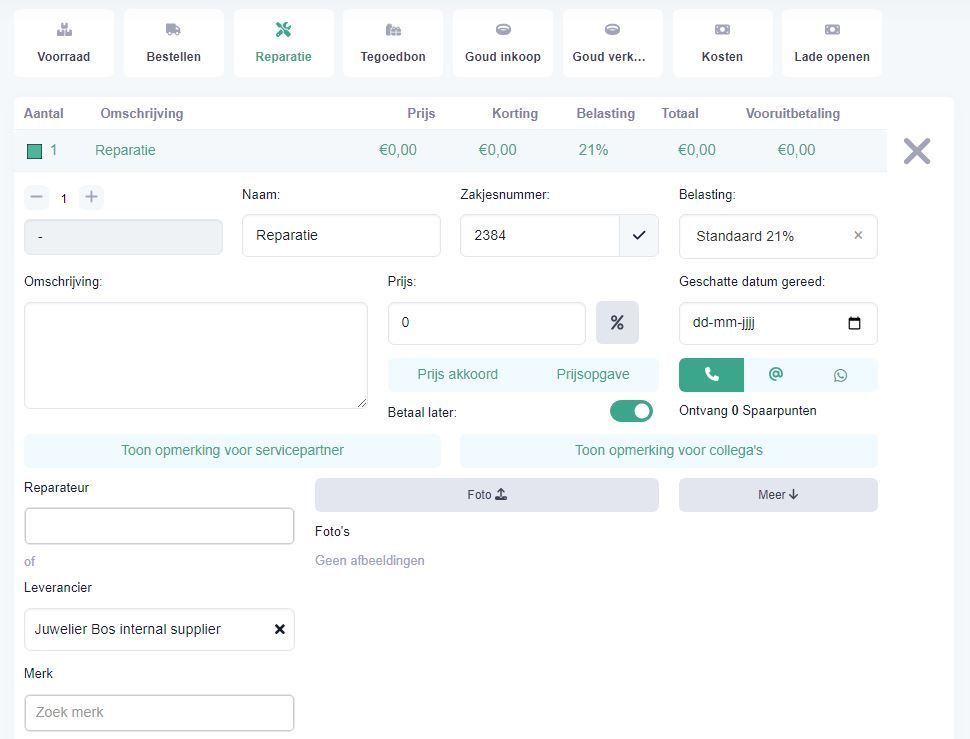
Search transaction
You can easily search for a transaction for a residual payment or refund via the cash register. It is immediately possible to select several items per transaction and, if necessary, adjust the amount to be paid. By providing the receipts with a barcode, you no longer have to enter numbers, but it can be done with one beep.
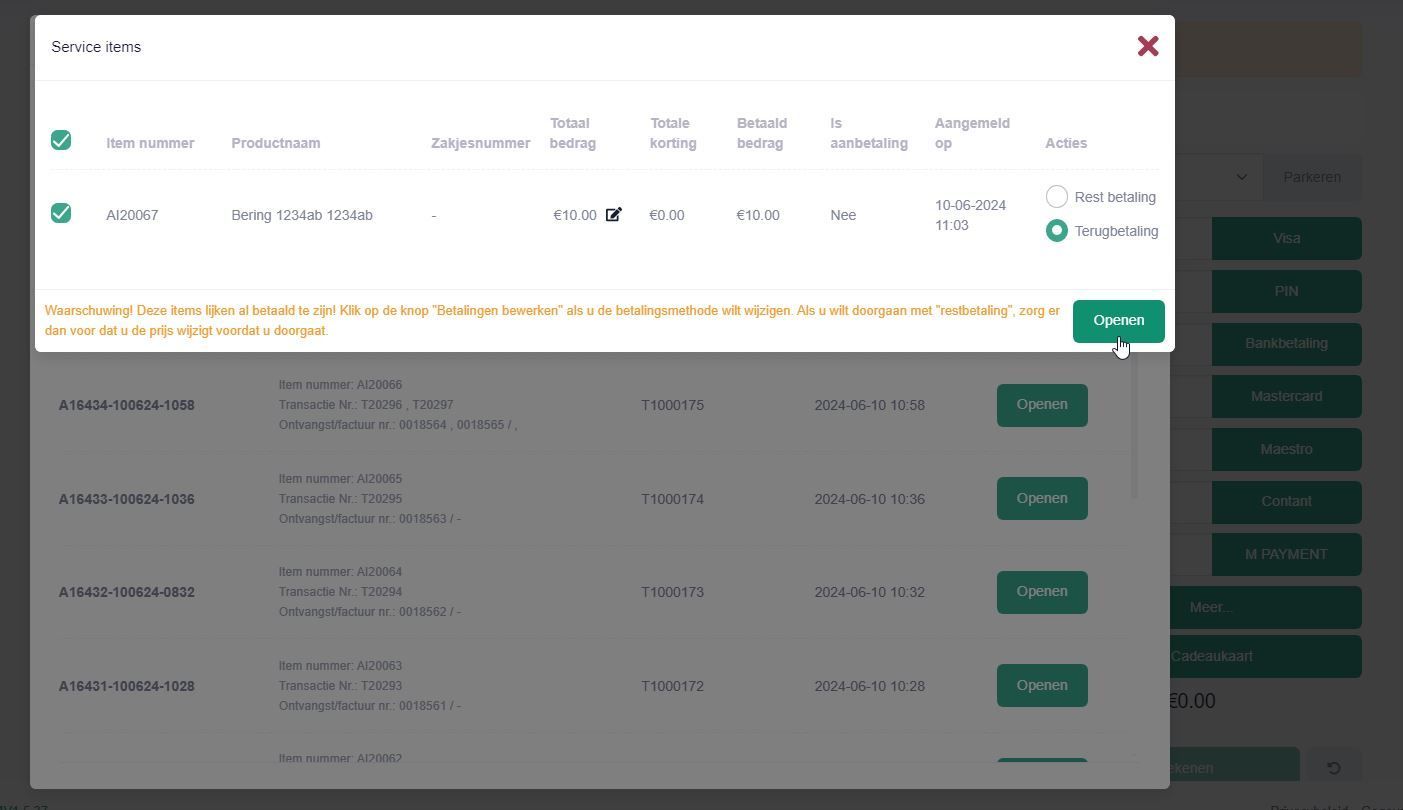
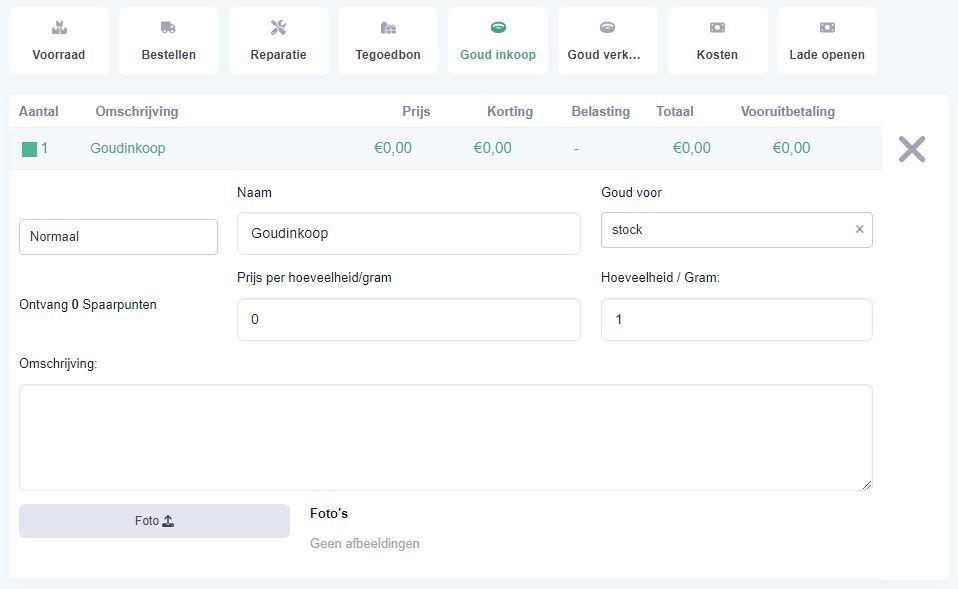
Gold purchasing and selling
The cash register contains all the functions that jewelers need, such as an advanced gold purchasing function. You can easily add photos to each transaction for registration. Whether it concerns the purchase of gold jewelry, coins or other items, with PrismaNote you can record everything in detail.
The system also allows you to determine exactly how the gold purchase should be processed in the statistics. This way you maintain insight into the total gold purchase value. Discover all the benefits of this advanced cash register system today and improve your business results.
Process discounts
You can easily and quickly set discounts per product line, whether it concerns a percentage or a fixed amount. The software makes it easy to adjust the price and set the discount at any time. You can also automatically implement this directly on the website, so that you show the same price everywhere.
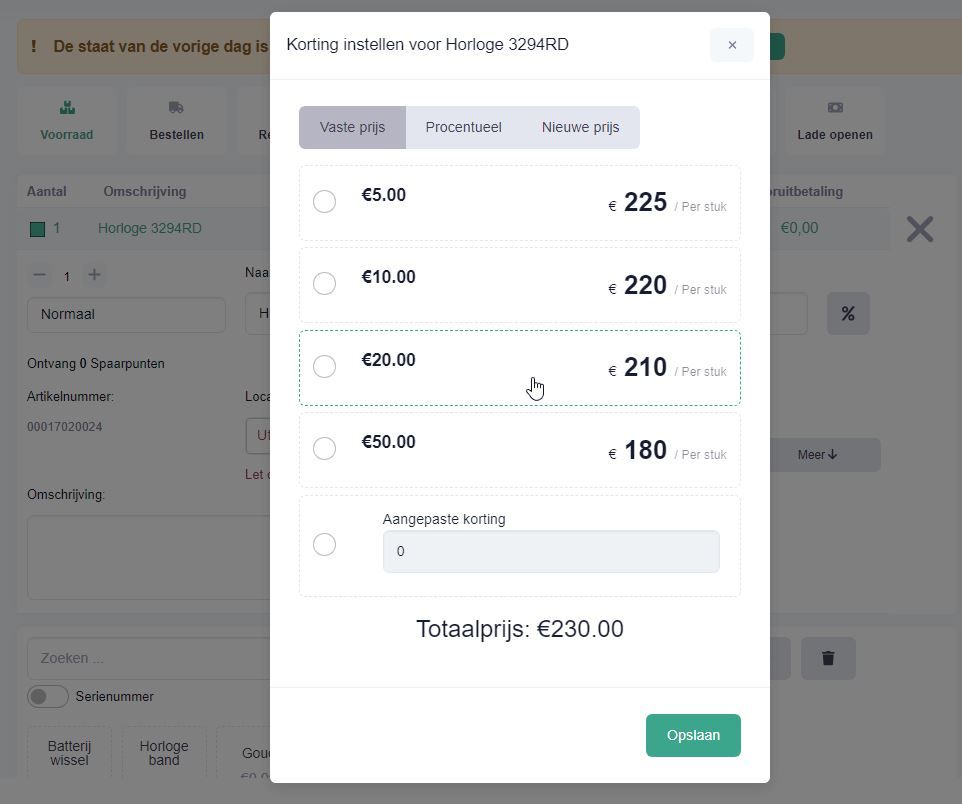
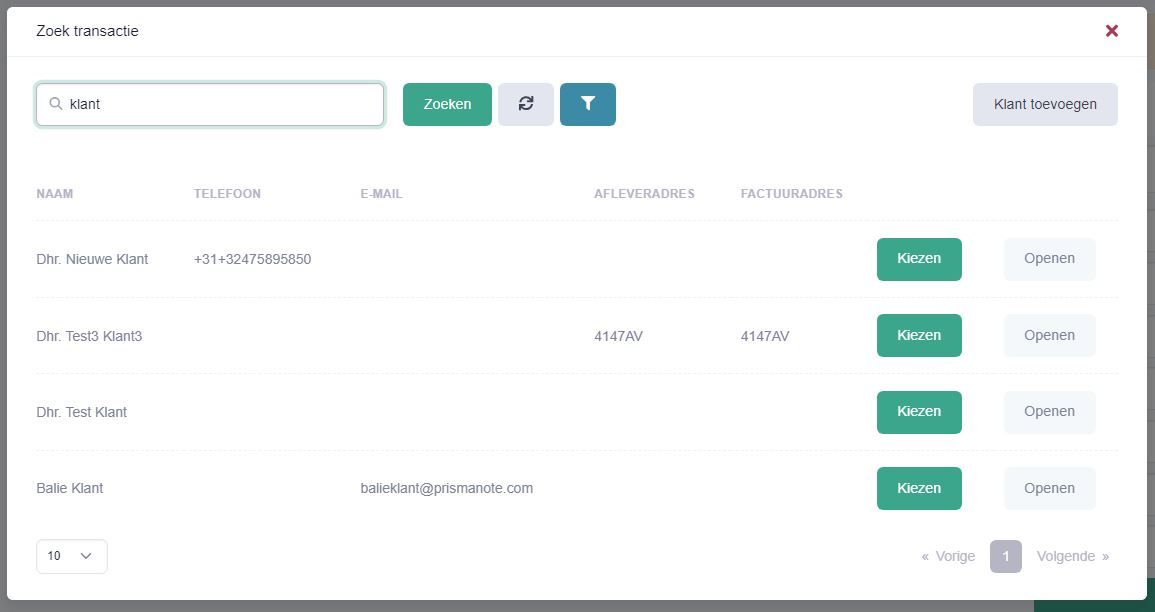
Selling at customer level
Looking for an easy way to manage and find your customers? With the PrismaNote cash register this becomes a piece of cake! Whether you want to search specifically by telephone number, email address, zip code or house number, it is all possible. And if a customer is not yet in the system, you can quickly and easily add them and assign them to a specific customer group.
Discover how easy it can be to manage and grow your customer base. You can easily find transactions on the customer pages and there is the option to merge customers.
Process returns flexibly
Will a product be returned? Then this can be easily calculated. You can opt for a refund, issuing a gift voucher or an exchange for another product. For a return, it is also possible to specify a reason in the cash register system. You can also immediately print a label after creating the transaction to return the product to the store.
Is it a transaction or product that is not in your store? You can then also create the transaction with a keyboard shortcut, so that it is correctly processed in the statistics.
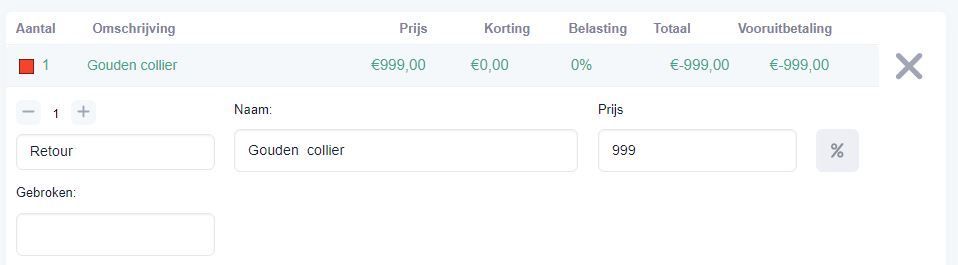
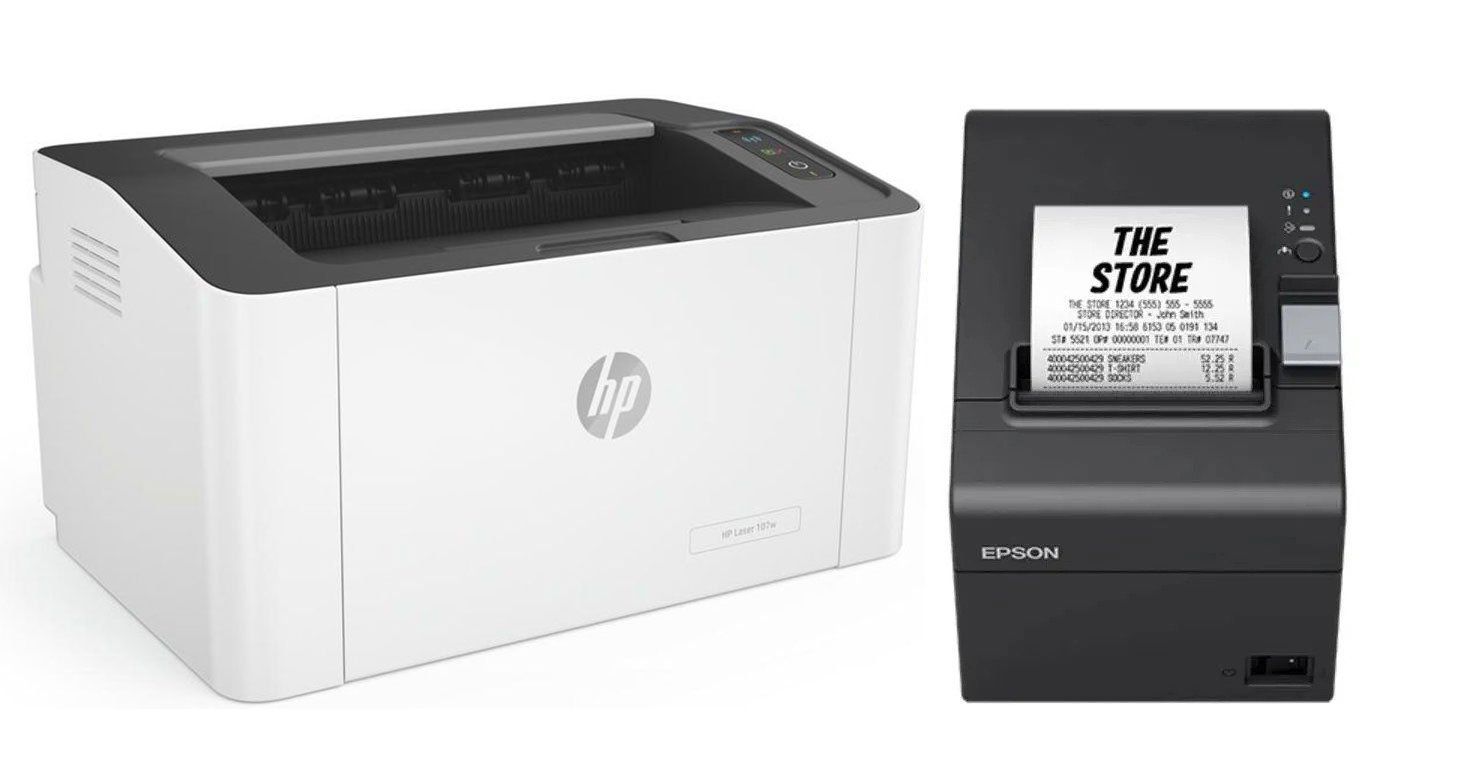
Use whatever receipts and labels you want
Would you like a thermal receipt? or rather A4, A5 or A6 with pre-printed logo or not? It is all possible in this cash register system. The same applies to the layout of your labels. For this it is also possible to add different layouts for different types of products.
You can also set which printers you want to connect per workstation. You can also set whether the receipt should be automatically printed, emailed and/or downloaded.
Connects customers with the loyalty program
Bind customers to your company by letting them enjoy exclusive benefits. The cash register system allows consumers to earn loyalty points with every purchase, which keeps them coming back to the store. It's a smart way to engage customers and reward them for their loyalty.
It's easy to set up how customers earn loyalty points. Choose for which type of products and payment methods savings points are awarded, and determine the value of these savings points. This way you can perfectly tailor your loyalty program to the needs of your customers and your business goals. This makes customer engagement an effortless and effective experience, making your customers feel valued and involved with your jewelry store.
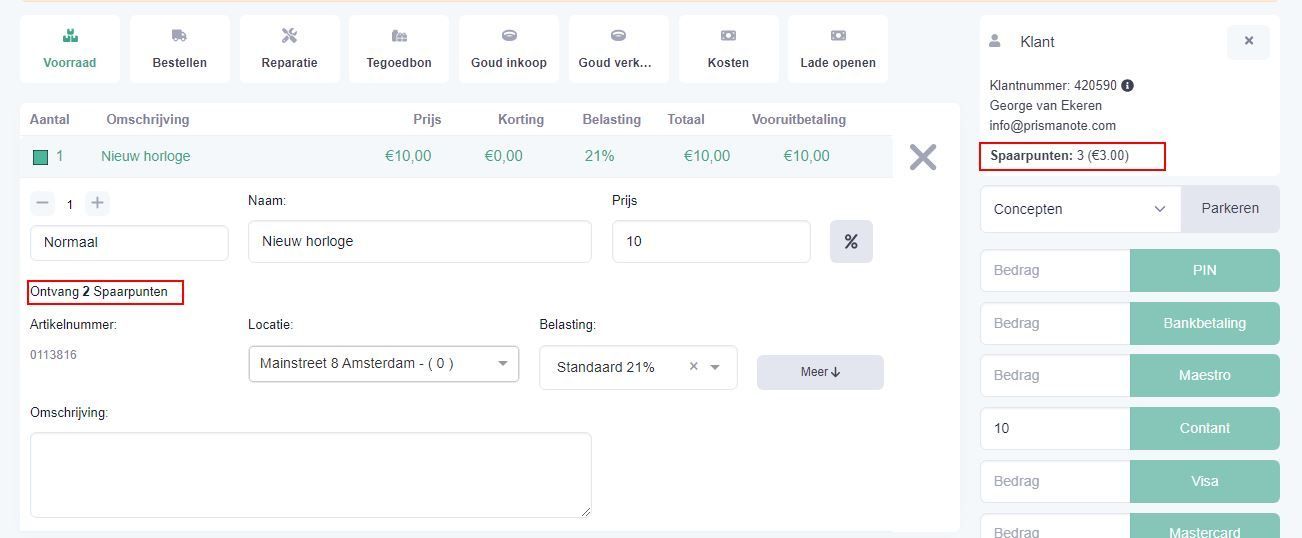
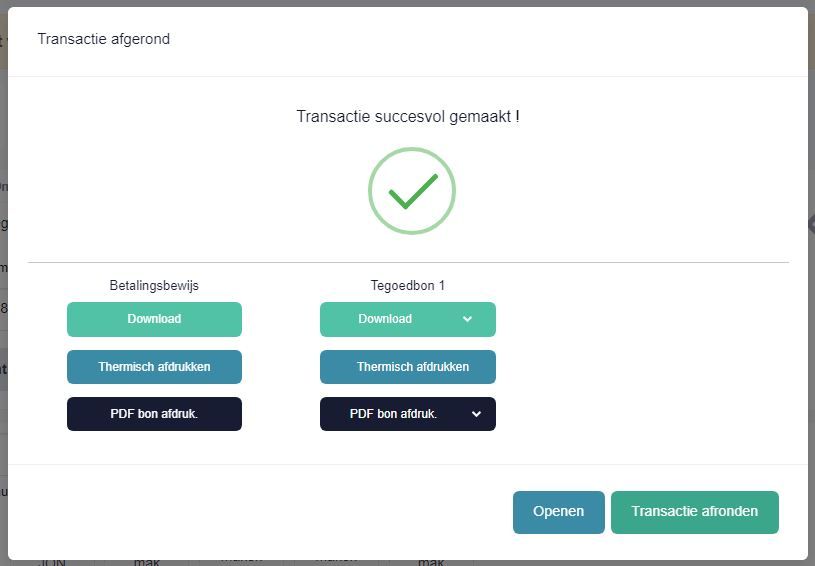
Own gift cards
Get the flexibility to issue gift cards yourself and have them redeemed at the cash register. It's easy to issue multiple gift cards at the same time. This handy cash register system also quickly shows you the current amount that can still be redeemed, both in the cash register and on a separate gift card page. This also shows more information, such as which transactions the gift card was used for and what the dates are. These extra details make it easier to keep track of everything. In addition, our statistics take gift cards into account, so you can easily share this information with your accountant.
Register product with weight
It is possible to enter products as a weight instead of a quantity, so that you can effortlessly keep control over your stock value. Whether it concerns the gold rings you carefully make yourself or other precious items, our software allows you to easily keep track of the total weight of your inventory.
You can quickly and efficiently record and manage the weight of your products, so that you are always up to date with your stock. No more hassle with manual entry or difficult calculations, with PrismaNote you can focus on creating beautiful jewelry and growing your business. Discover for yourself how our user-friendly software can take your jewelry business to the next level.
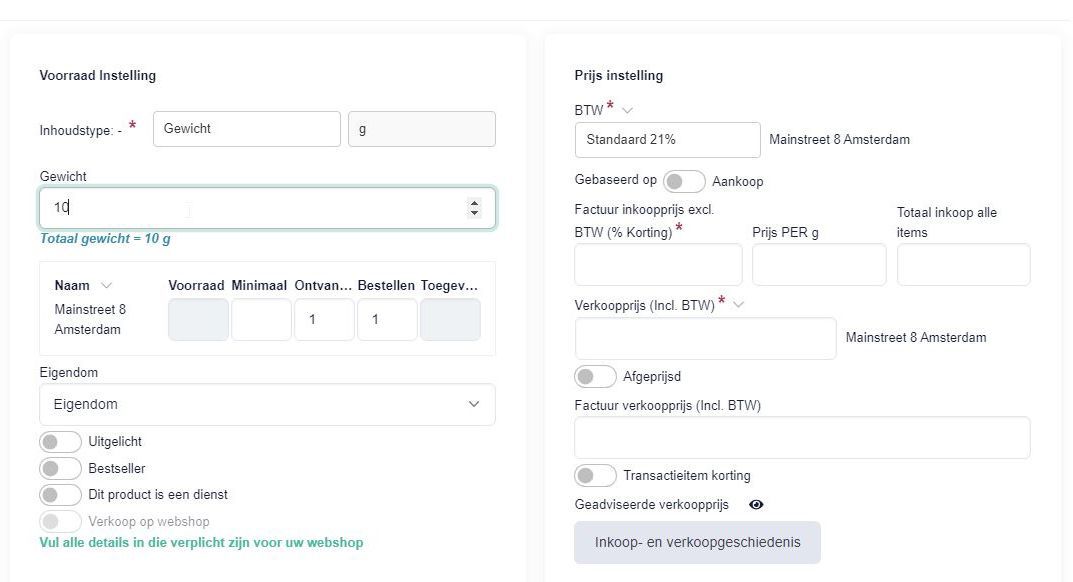
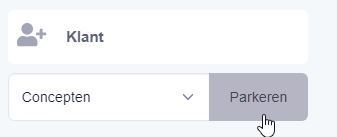
Parking transaction
The POS system provides a simple and convenient way to quickly record transactions so you can easily proceed to checkout later. Whether it concerns a customer who comes to the store later or you need to pay for something else in between, with this handy cash register system you are always ready for every transaction.
Enter costs
Simply enter costs that you pay with the cash from the cash register. For example, if you have a business lunch and the company covers the costs. No more hassle with cash differences or losing receipts. With PrismaNote, all expenses are immediately recorded and kept clearly for accurate administration.
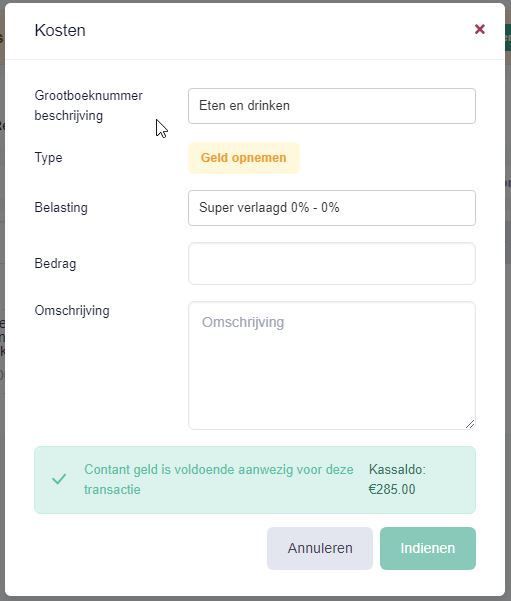

Use serial numbers
Adding serial numbers to products is easy to do when booking inventory. You can then immediately search the range and the cash register using this unique number. This not only saves time, but also ensures that you always charge the correct products.
In addition, you can effortlessly export the serial numbers. This gives you immediate insight into whether the serial number is still in stock or has already been sold. This means that the registration and management of expensive watches, for example, is always in order.
Clear statistics
Do you want to gain quick and clear insight into the sales of your products? With the PrismaNote cash register you can easily export statistics that are organized by article group and turnover group. This way you can immediately see in which category you sell well. In addition, you can view the transactions in detail per group, giving you full control over the sales data.
It is also possible to compare statistics with previous periods. This way you can effortlessly see how you are performing compared to previous months or years and develop more effective strategies to grow your business.
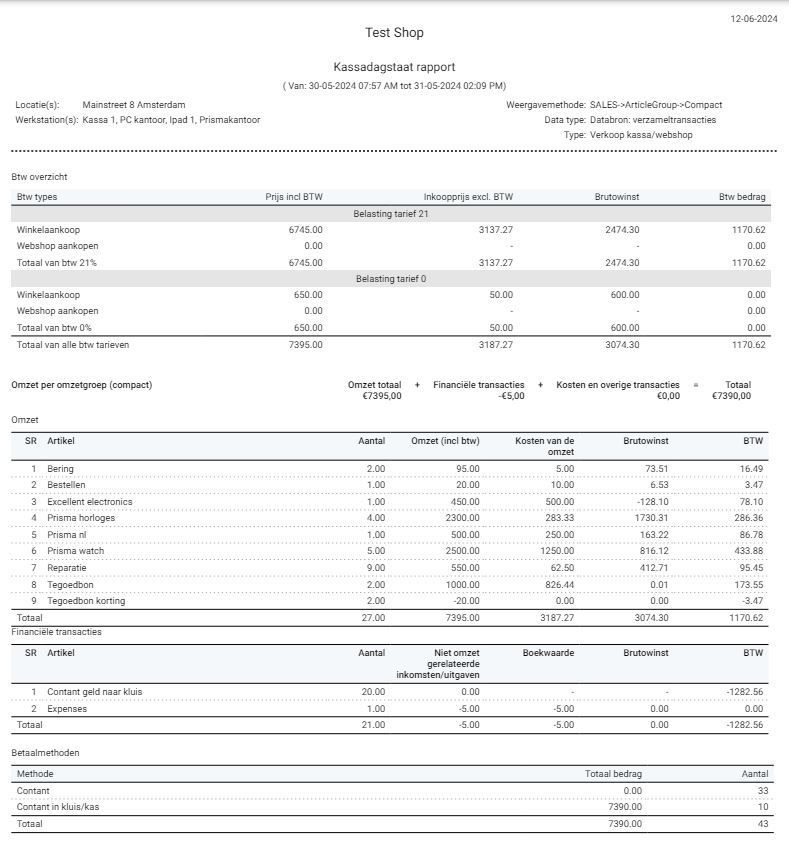
Some examples of statistics
What did I sell from a specific supplier?
Easily filter by article group (brand) and sort by the number of pieces, date sold or product number.
What is my stock from a specific supplier?
Filter by supplier and sort by stock, product number, purchase date or another field.
What are my best selling products?
Filter by supplier, article group or turnover group and sort by the number of items you have sold.
What are my least selling products?
Discover which stock of product has not been sold for a long time.
When were these products last purchased?
Sort by last purchase date and immediately see which product is in stock for a long time.
What is my turnover in a period?
Select a time or period, such as a day, month, quarter or year to see what your turnover is.
What is my turnover compared to another period?
Compare multiple periods with each other in a clear table.
What is my turnover compared to another location?
View the turnover of multiple locations side by side per category.
What is the turnover per workstation?
View the turnover of multiple locations side by side per category.
Which payment methods have been used to pay?
Get a compact overview of the totals and transactions per payment method in a period.
Which costs were paid with cash?
View all expenses with cash from the cash register and the total.
What is the turnover per category / turnover group?
Give multiple article groups the same turnover group and make the turnover visible per category.
What is the turnover per article group?
View the total turnover per article group in a desired period.
Which transactions have been made per item group?
View which transactions were made in a period per item group.
With which transaction was this gift voucher redeemed?
View on the gift voucher page which transaction was paid for with it.
What is my total inventory value?
View the current stock value at once.
What is my inventory value per location?
Do you have multiple locations? View the stock value in one overview.
What is the stock and sales value per item group?
Export the stock and sales value per item group for accounting purposes.
Stock change list
Create exports per period and type of inventory changes that have occurred.
Product information export
Export all your product information for other platforms, such as Google, BOL or Facebook.
What is the minimum stock setting per product?
Get immediate insight into the minimum stock per product.
Which products do I have in stock?
Export a complete list of all stock products.
What is my webshop turnover?
View the turnover of your webshop and filter by category.
Customer information
Easily export all your customer information.
What are the outstanding savings points per customer?
Get a list of all customers with their outstanding loyalty points.
What is the value of issued and redeemed gift vouchers?
See the value of the outstanding and issued gift vouchers in the report.
What is the value of my gold purchase and sale?
See in the report what the total gold purchases and sales have been and the breakdown per transaction.
Experience the system yourself.
You just log in and use it immediately on any device you want.
The new requirements for the jeweler's cash register
You should use your cash register every working day. That's why you know the importance of good cash register software. However, with current digitalization, more is expected from your system. POS software that easily works with your website and online marketing activities. That is why PrismaNote offers you the best jeweler cash register for the future. This saves you a lot of time, for example when entering items and ordering from suppliers. Is this expensive? Luckily not.
The cash register system I have now works fine, why is this new jeweler's cash register so important? The system must above all be flexible, so that information can easily be shared with other systems, such as a webshop, CRM and Social Media. This is where the current possibilities of the internet come into play. It is no longer effective to only work locally. A system must therefore mainly be web-based (in the cloud).
Get access to the jeweler's cash register.
Time is precious.
Omnichannel working is necessary to get people to the store. How will you effectively maintain a website and do online marketing? Unfortunately, that is not easy with the daily work in the store. Time is precious.
By working online, jewelers and brands can strengthen each other. Every jeweler has to do the same things. Entering products, creating content and discovering social media strategies, for example. In the PrismaNote platform this comes together in one large value network.
This gives you access to an enormous amount of information. This will save you hours of work per week. Because the cash register system is web-based, it can easily be linked to this database. This allows you to add new products with one click. Moreover, in combination with your own CRM data and the free PrismaNote portal, you can advertise more effectively.
The big advantage of this online approach is that you work much more efficiently than traditional cash register systems. Moreover, your customer contact is a lot better with a tablet cash register instead of behind a large counter.
Why a 100% online system from PrismaNote?
– Software has virtually no installation costs (USB stick or online download).
– Works on any device (PC, tablet, mobile).
– No backups needed as it is stored in the cloud.
– Information can easily be shared with suppliers, for example.
– Can be seamlessly linked more easily / cheaper with your webshop.
Powered by white label POS from Retailgear.