Remote help
Or simply consult the manual
We use AnyDesk to help you better remotely. You can download the version required for your device using the buttons below.
Step 1: Download the program by clicking the appropriate button
Step 2: Click on the program "PrismanoteSuppor....exe" at the bottom of the screen
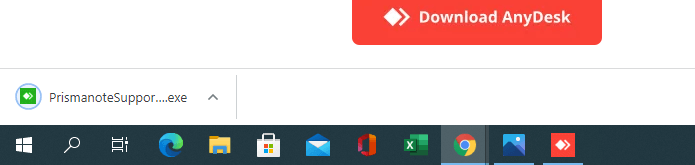
Step 3: Click 'Yes' on the pop-up that appears to install











